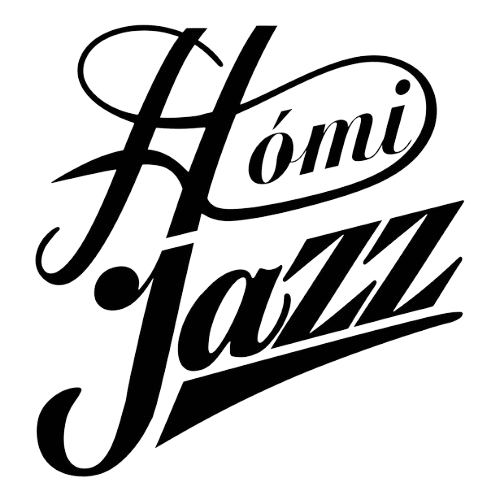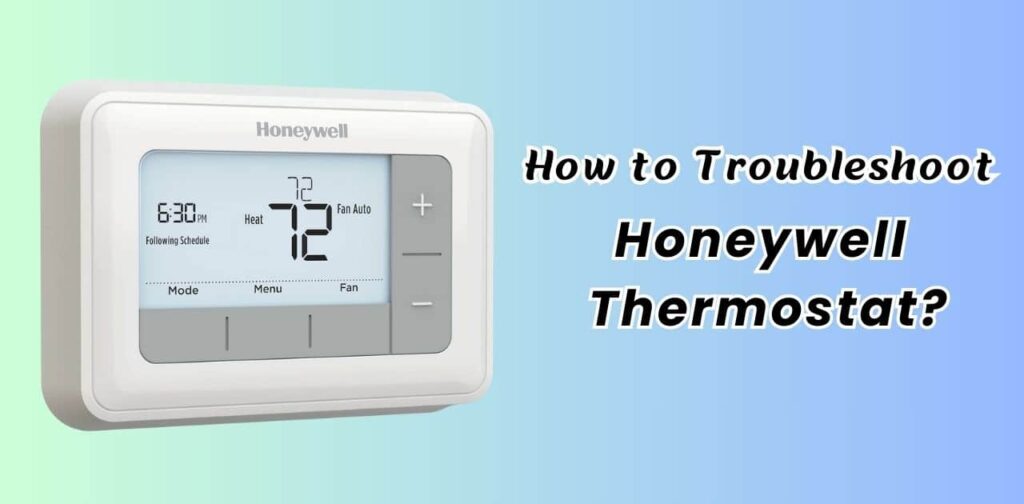Is your Honeywell thermostat giving you the cold shoulder? Don’t sweat it! We’ve all been there, trying to outsmart that little box on the wall. Whether it’s a chilly house in summer or a sauna in winter, a misbehaving thermostat can turn your home into a climate rollercoaster.
But what exactly is a thermostat? Simply put, it’s your home’s temperature control center. And when it comes to troubleshooting, it’s all about checking power, settings, and connections.
In this guide, we’ll walk through common Honeywell thermostat issues and their fixes. From blank screens to wonky readings, we’ve got you covered. So, let’s dive in and get your home feeling just right again!
Why Your Thermostat Matters
Before we dive into the nitty-gritty, let’s chat about why your thermostat is such a big deal. Think of it as the brain of your home’s climate control. When it’s working right, you’re comfortable without a second thought. But when it goes haywire? Well, that’s when things get interesting and not in a good way.
Common Honeywell Thermostat Issues

Honeywell thermostats are known for their reliability, but even the best can hit a snag. From mysterious blank screens to temperature readings that seem more like wild guesses, these issues can turn your home into a climate chaos zone. Maybe your thermostat’s gone radio silent, or perhaps it’s playing favorites with certain rooms.
Whatever the case, these common hiccups can leave you scratching your head and reaching for that extra blanket (or fan). But don’t worry understanding these typical troubles is the first step to getting your home’s climate back on track. Let’s dive into the world of thermostat tantrums and how to tame them.
Blank Screen Blues
Ever walked up to your thermostat and found nothing but a blank stare? It’s like your thermostat decided to take an unscheduled vacation. This is often a power issue, but don’t worry, we’ll get to the bottom of it.
The “Not Listening” Problem
You set it to cool, but your home feels like a sauna. Or you crank up the heat, and you’re still reaching for that extra sweater. If your Honeywell thermostat seems to be ignoring your commands, we’ve got some tricks up our sleeve.
Temperature Tantrums
Is your thermostat telling you it’s a balmy 72°F when you’re pretty sure you could see your breath? Inaccurate temperature readings can throw your whole system out of whack.
Wi-Fi Woes (for Smart Thermostats)
For those of you with smart Honeywell thermostats, losing Wi-Fi connection can feel like losing a limb. No more adjusting the temp from your cozy bed? The horror!
Troubleshooting Steps for Different Honeywell Thermostat Types
Not all Honeywell thermostats are created equal, and neither are their quirks. Whether you’re dealing with a classic analog model, a programmable digital version, or a cutting-edge smart thermostat, each type has its own set of troubleshooting steps. Analog models might need a gentle nudge or a good dusting, while digital types could be crying out for fresh batteries or a system reset. And those smart thermostats?
They bring a whole new level of tech-savvy solutions to the table. By tailoring your approach to your specific model, you’ll be well on your way to thermostat triumph. Let’s break down the steps for each type and get your home feeling just right again.
Analog Thermostats: Back to Basics
Remember those round dials that were basically just fancy temperature switches? If you’re dealing with an analog Honeywell thermostat, here’s what you can do:
- Check the obvious: Is it set to “Heat” or “Cool” as needed?
- Give it a nudge: Sometimes, dust can mess with the internal workings. Gently tap or wiggle the thermostat to see if that kicks it into gear.
- Level check: If your thermostat isn’t level, it might not read temperatures correctly.
- Clean house: Remove the cover and gently dust the inside with a soft brush.
Digital Programmable Thermostats: Getting with the Program
These guys are a step up, offering scheduled temperature changes. But when they act up:
- Battery check: Many models run on batteries. If the screen is blank, this is your first stop.
- Reset the program: Sometimes, a simple reset can work wonders.
- Check for error codes: Many digital thermostats will display error codes to help you diagnose issues.
- Inspect wiring: Loose wires can cause all sorts of havoc. Just be sure to turn off power at the breaker before you start poking around!
Smart Thermostats: High-Tech Troubleshooting
Got a fancy Honeywell smart thermostat? Lucky you! Until it starts acting up, that is. Here’s what to try:
- Wi-Fi woes: Check your internet connection and reconnect your thermostat if needed.
- App issues: Ensure your Honeywell Home app is up to date.
- Power problems: Unlike some models, many smart thermostats need a C-wire for constant power. Make sure it’s connected properly.
- System compatibility: Sometimes, your HVAC system might not play nice with your smart thermostat. Double-check compatibility.
General Troubleshooting Tips for All Honeywell Thermostats

While each Honeywell thermostat type has its unique quirks, some troubleshooting tips are universal. These general strategies can be your first line of defense against a misbehaving thermostat, regardless of its age or sophistication. From checking your thermostat’s location to ensuring it’s on speaking terms with your HVAC system, these all-purpose tips can often resolve issues before they escalate.
Think of this section as your thermostat first aid kit simple, effective remedies that can bring quick relief to many common problems. By mastering these general tricks, you’ll be well-equipped to tackle a wide range of thermostat troubles and keep your home’s climate under control.
Location, Location, Location
Is your thermostat in a spot that might skew its readings? Near a drafty window or right above a heat vent? This could be throwing off its game.
The Great Reset
Sometimes, like your smartphone, your thermostat just needs a good old-fashioned reset. The process varies by model, so check your manual or Honeywell’s website for specifics.
Battery Basics
Even if your thermostat is hardwired, many models use batteries as a backup. Old batteries can cause all sorts of weird behavior.
Blown Fuse Fiasco
Check your HVAC system’s fuse. A blown fuse could be why your thermostat seems fine, but nothing’s happening.
Filter Folly
A dirty air filter can make your system work overtime, leading to all sorts of issues. Change that filter!
Wiring Woes
Loose or corroded wires can cause intermittent problems. If you’re comfortable, take a peek behind your thermostat. But remember, safety first – turn off power at the breaker before you start.
Calibration Conundrum
Sometimes, your thermostat just needs a good calibration. This is especially true for older models.
Update Time
For smart thermostats, make sure your firmware is up to date. Outdated software can cause unexpected issues.
Also, read this interesting blog:
HOW LONG WILL A WATER HEATER LAST AFTER IT STARTS LEAKING?
When to Call in the Cavalry (HVAC Professionals)
Look, I get it. We all want to be DIY heroes. But sometimes, you need to know when to wave the white flag and call in a pro. Here are some signs it’s time to pick up the phone:
- Electrical issues beyond simple wiring
- Persistent problems after trying all troubleshooting steps
- Signs of water damage or corrosion
- If your HVAC system is making strange noises or not turning on at all
- For smart thermostats, if you’re having integration issues with your home automation system
Remember, a good HVAC professional can not only fix your current issue but also spot potential future problems, saving you headaches down the road.
Preventative Maintenance: An Ounce of Prevention
Want to avoid thermostat troubles in the future? Here are some tips to keep your Honeywell thermostat happy:
- Regular cleaning: Dust can interfere with sensors. Give your thermostat a gentle cleaning every few months.
- Battery replacement: For battery-operated models, change them yearly, even if they seem fine.
- Program updates: For smart thermostats, keep that firmware updated!
- HVAC tune-ups: Regular maintenance of your entire HVAC system can prevent issues that might seem like thermostat problems.
- Mind the gap: Ensure there are no drafts or heat sources near your thermostat that could affect its readings.
Upgrading Your Thermostat: When Is It Time?
Sometimes, the best solution is a fresh start. Here are signs it might be time to upgrade your Honeywell thermostat:
- Frequent malfunctions despite repairs
- Inability to maintain consistent temperatures
- Lack of programming features you need
- If you want to take advantage of smart home integration
- Your current model is over 10 years old
When upgrading, consider factors like:
- Compatibility with your HVAC system
- Desired features (programming, Wi-Fi connectivity, voice control)
- Energy-saving capabilities
- Ease of use
FAQs: Your Burning Questions Answered
Why does my Honeywell thermostat say “Wait”?
This is usually a safety feature to prevent rapid cycling of your HVAC system. Give it a few minutes before trying to change settings again.
How often should I change the batteries in my Honeywell thermostat?
For battery-operated models, aim for once a year or when you see a low battery indicator.
Can a faulty thermostat damage my HVAC system?
While rare, a malfunctioning thermostat could potentially cause your system to short cycle, which can wear it out faster.
My smart thermostat isn’t connecting to Wi-Fi. What can I do?
First, check your home’s Wi-Fi connection. Then, try resetting your thermostat’s network settings. If problems persist, you may need to update the firmware or contact Honeywell support.
Is it normal for my thermostat to make clicking sounds?
A soft click when your system turns on or off is normal. Frequent or loud clicking could indicate a problem.
In Closing
Struggling with a cranky Honeywell thermostat? You’re not alone! This guide covers everything from blank screens to temperature tantrums. We’ve broken down troubleshooting steps for analog, digital, and smart thermostats. Learn when to DIY and when to call the pros. Plus, get tips on preventing future issues and knowing when it’s time for an upgrade. Whether you’re tech-savvy or just trying to stay comfy, we’ve got simple solutions for common problems. Remember, a happy thermostat means a cozy home. So let’s get your Honeywell back on track and keep those perfect temps flowing!
Read more related home improvement blogs
Arsenal Star Bukayo Saka’s Hertfordshire Home
NAVIGATING BUILDING ON YOUR OWN LAND
WHAT IS GERMAN SCHMEAR FOR BRICK VS. MORTAR WASH VS. LIMEWASH?

Howdy is behind this home blog, sharing personal stories, thoughts, and insights from daily life. I can dedicated to bringing you the latest trends, expert advice, and creative ideas to make your home the sanctuary you’ve always dreamed of. Whether you’re looking for DIY tips, home decor inspiration, home loans, rentals or renovations.